|
How to view your message history on ilota.org
|
| |
1) Log into ILOTA.org
|
|
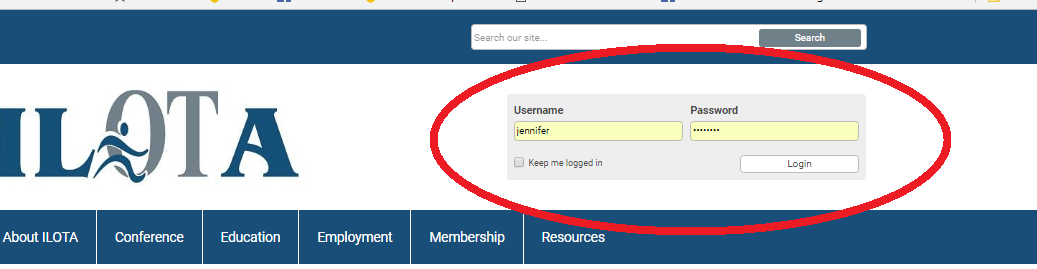
|
|
| |
2) From the member landing page, click on “my profile”
|
|
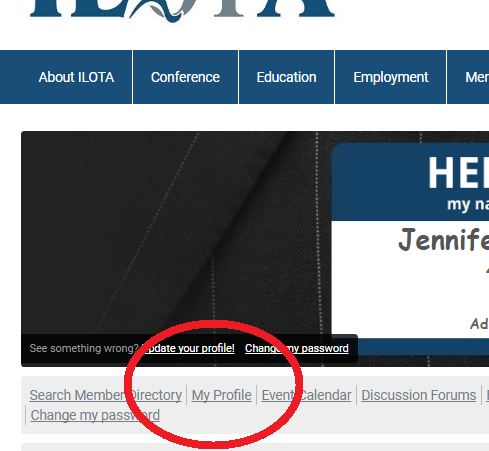
|
|
| |
3) Place your mouse pointer over “my profile” and a pop up menu will appear. If the pop up menu does not appear, click on “my profile”
4) Select “Message history” from the pop up menu.
|
|
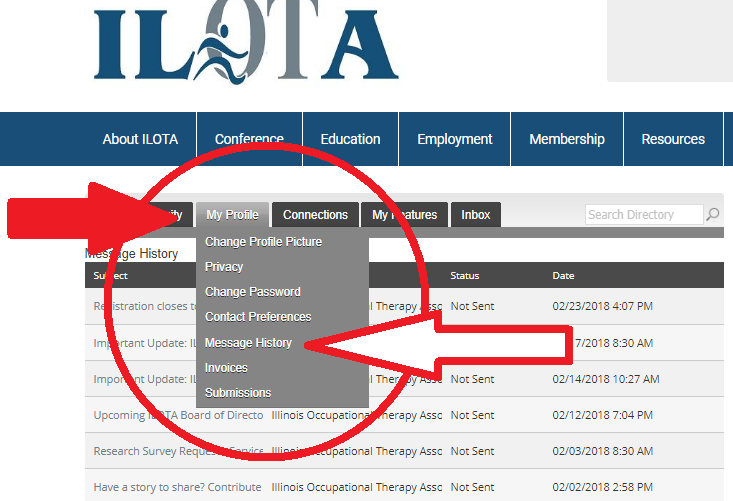
|
|
| |
|
|
|
|
| |
|
|
|
|
|